Friday, June 4, 2010
Project 1-3: Inspect for Insecure Versions of Applications Using Secunia Software Inspector
In this practical we learn that it is important that security updates are applied in order that computer systems remain secure. Unpatched programs are becoming target to attackers. Most softwares does not have the feature like Microsoft that will automatically patch updates.One solution to this problem is to use a online software scanner that would scan through your computer to out dated programs and alert you for any unpatched programs. One of the online software scanner is the "Secunia's Software Inspector".
Firstly,
Enter the URL in your IE "http://secunia.com/vulnerability_scanning/online/"
Click on "Start Scanner" and accept any default warning.
This searches Programs in your computer and displays programs which are Out-to-date.
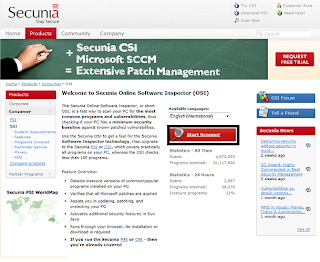
Check the box "Enable thorough system inspection" as shown in the example below.
This would allow the Inspector to search for programs that are not stored in their default locations.
Click on "Start"
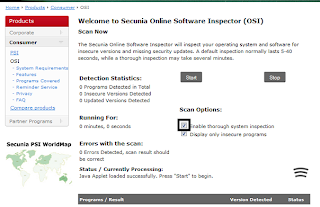
the scan is complete, it should display like what is shown on the diagram below
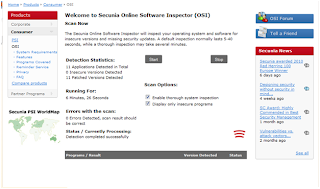
Reflection of Project 1-3
In this project, I learnt that other than just updating Microsoft Updates, we do need to update 3rd party programs which are also installed in our computer. the updates patches the loopholes and bugs of the programs to make it more secure and I am able to use a online program scanner to scan through all my 3rd party programs and tell me which of them are outdated and it is time to update them.
Although there is a online scanner on the web, I should also check the program on the developer websites to check for any available updates as the online scanner may not be up to date and will not detect the outdated programs.