Saturday, August 28, 2010
Project 8-5: Use an OpenID Account
Use an OpenID Account- first go to "http://www.livejournal.com/openid/"
- Key in your identity URL in "Your OpenID URL:" as shown in the diagram below.
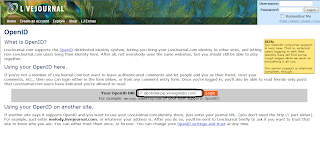
- It would redirect to the OpenID Login Page
- Sign In and tick "Never Expire" click "Allow".
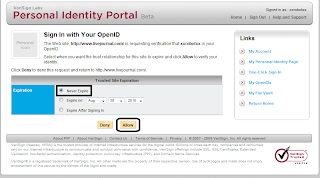
- It will return to LiveJournal Website.
- Logout of LiveJournal.
- Go to "www.lifewiki.net/login".
- Enter "Your PIP Url" in "Identity URL" and click "Login via OpenID"
- Note that when you click Login, it did not request for your OpenID password anymore as you are still logged on in OpenID.
- Click Allow.
- Once done logout.
- Remove the hassle of keying in your information everytime you sign up on a website
- Remove the stress of remembering passwords for each and every account.
- Minimizes the risk of account being hacked.
I think OpenID is very useful as it removes the hassle of keying in your information everytime you sign up on a website and because passwords are not sent to the servers and only information is sent, risks of the account being hacked is minimized.
The best thing about OpenID is removing the need of remembering passwords for many forums, websites & etc. OpenID provides the information to the servers and a account is created using just the OpenID URL.