Friday, June 4, 2010
Project 1-4: Scan for Malware Using the Microsoft Windows Malicious Software Removal Tool
In this Practical, we will be downloading Microsoft Windows Malicious Software Removal Tool. If your computer has Automatic updates turned On. Microsoft Update would have installed a updated version of Microsoft Windows Malicious Software Removal Tool which runs in the background.Firstly, Enter "http://www.microsoft.com/security/malwareremove/default.aspx" into your IE.
Click on "Skip the details and download the tool"
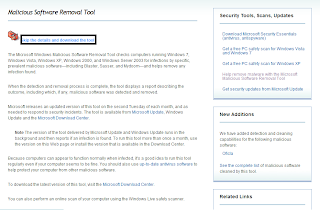
Next, Click on Download.

Save the Program to a desired location.
Click Run when the download completes and follow the default installation instructions.
Select "Quick Scan" when asked to choose "Scan Type"
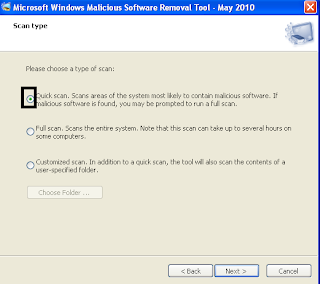
When the scan is done, determine if there is any malicious software that is found in your computer
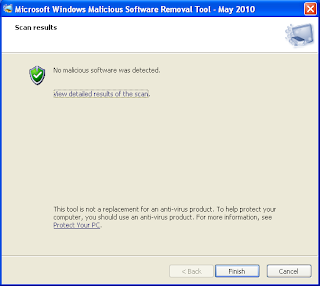
Next, Click "View detailed results of the scan"
if any malicious software is detected re-run the scan and change the "Scan Type" to "Full Scan".
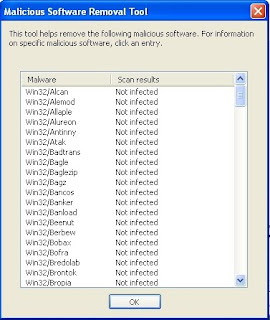
Reflection on Project 1-4
In this project, I have learnt that we could also download the microsoft malware scanner to remove any files which are infected with malware as windows also install a malware scanner running in the background may not detect the malware.
this project shows us that instead of using a antivirus to scan for a wide range of viruses which may take a long time, we could use this malware scanner to scan through our computer for any system files which are infected.