Saturday, June 5, 2010
Project 3-2 : Test AV Software
In this project, we are going to learn whether our antivirus have the best protection by using a fake virus.First, let's go to "Control Panel", "Security" and then click on "Security Centre"
* In Windows 7, we can go to "Control Panel" and then click on "Windows Defender"
We could also check whether our own antivirus Real-Time Protection is set to "On"
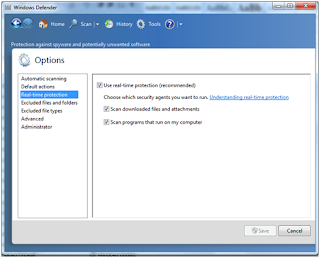
Check if the Real-time Protection is set to "On"
Next lets test using a fake virus by visiting this web page
http://www.eicar.org/anti_virus_test_file.htm
I will be downloading a file from the web page that acts like a virus.
Scroll down to the bottom and let us try downloading the "eicar.com.txt" file
When the file is clicked, my antivirus instantaniously detected it and deleted it as shown in the screenshot below
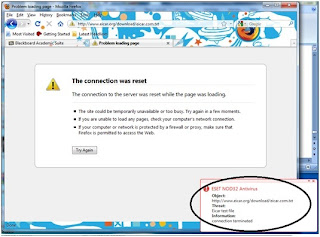
Try by downloading "eicar_com.zip" and see whether your antivirus detects it.
for mine, it got detected and quarantined right away.
If it didnt detect and let's u save it on your PC, right click on the file and click scan for viruses.
Try it for "eicarcom2.zip" and repeat the previous steps.
Reflection for Project 3-2:
In this project, I have learnt that Microsoft have their own antivirus installed in the OS to prevent viruses to a certain level even though a 3rd party antivirus software is installed. this project let us understand how strict our antiviruses are set as some may allow u to download a compressed file although it may contain a virus inside and some antivirus may quarantine right away.
I have also learnt that some antivirus has set their range on how to deal with the viruses as some files which may contain High-risk viruses are deleted instantly and some with low-risks threat are just quarantined by the antivirus.