Friday, June 4, 2010
Project 2-3 : Block a USB Drive
In this project, i learn that i could use a program to change a USB Drive into a read only device and prevents files from being written.Firstly, we could go to
http://www.irongeek.com/i.php?page=security/thumbscrew-software-usb-write-blocker
Click on Download Thumbscrew
Next extract the downloaded file, run the thumbscrew.exe in the folder.
thumbscrew.exe should now show in the Notification area as shown in the diagram below .

now connect a USB flash drive into your pc.
let's try to send a file into the flash drive.
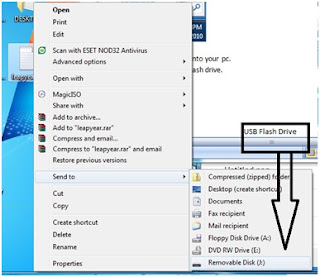
the file can be placed into the Flash drive successfully
Next, we shall right click on the thumscrew.exe diagram and click on "Make USB Read Only" as shown in the diagram below.
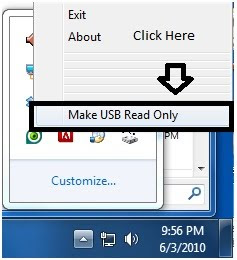
Now, we should try to send the file back into the flash drive again.
This time it should show a error like the picture below.
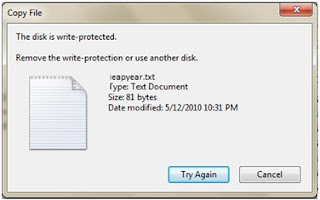
Reflection Of Project 2-3:
In this project, I learnt that there is a program that could block files from writing onto a Flash drive. This would prevent viruses getting loaded on Flash Drives as the flash drives have a write-protection on and this would prevent files to be written.
This shows if there are files which will be transferred to a few PCs, the flash drive should be write-protected to prevent viruses from spreading as viruses cannot write onto the flash drive.