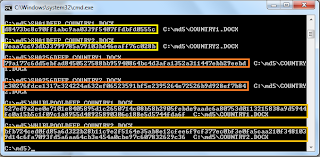Saturday, August 28, 2010
Project 11-1: Installing Hash Generators and Comparing Hashes.
Installing Hash Generators and Comparing Hashes.- go to the link provided and save the file. "http://sourceforge.net/projects/md5deep/files/md5deep/md5deep-3.6/md5deep-3.6.zip/download"
- extract the contents in the file
- The programs are executed in Command Prompt and thus saving it on the root(c:\) or a flash drive to more efficient for this project.
- Create a Microsoft word document with the contents, "Now is the time for all good men to come to the aid of their country.".
- Save the document as "Country1.docx" in the same directory with the extracted contents.
- Start up the command prompt.
- navigate to the directory of the files.
- Key in "MD5DEEP COUNTRY1.DOCX" followed by "MD5DEEP MD5DEEP.TXT"
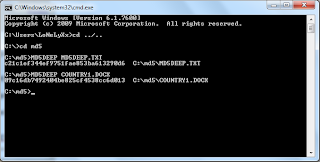
- Comparing both hashes, both have the same length, which makes the strength of md5 strong because no matter how big your file is, the generated hash has the similar length and thus harder to crack.
- Now open up "Country1.docx" remove the full-stop at the end of the document and save it as "Country2.docx" in the same directory.
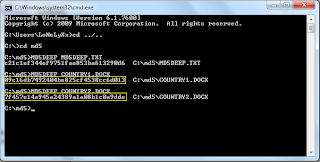
- Comparing the two hashes, by just removing one full-stop, the two hashes have totally changed.
- Now perform the same operation for "Country1.docx" & "Country2.docx" by using
Comparing Hashes
By comparing the difference between the following hashes:
- MD5DEEP
- SHA1DEEP
- SHA256DEEP
- WHIRLPOOL
WHIRLPOOL has the longest hash as it creates a hash using 512 bits and has received international recognition and adoption by standards organizations