Saturday, August 28, 2010
Project 11-3: Using TrueCrypt
What is TrueCrypt?TrueCrypt is an alternative to EFS, a third party application which is also used to protect files with cryptography.
How to use TrueCrypt?
- Download TrueCrypt Installation file by clicking here
- click "Download" under "Windows 7/Vista/XP/2000" and save the file.
- Install the installation file and Launch TrueCrypt once complete.
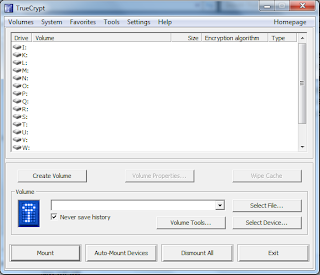
- click "Create Volume Button".
- Select "Create a file container" and click "Next"
- Select "Standard TrueCrypt volume" and click "Next"
- Click on "Select File..." and type in "TrueCrypt Encrypted Volume" under file name
- Click "Save" and click "Next"
- Make sure "AES" is selected in "Encryption Algorithm" and click "Next"
- Key in "1" and make sure "MB" is selected, click "Next"
- Key in a Strong Password and click " Next"
- Move your mouse in the box for about 30 seconds as randomly as possible
- Click "Format"
- Click "Ok" and followed by "Exit"
- In "Volume", Click "Select File ..." and select "TrueCrypt Encrypted Volume" which you created.
- Click on a drive letter above and click on "Mount" at the bottom left.
- Key in the password
- Once done, it would be mounted on the computer like a normal flash drive.
- open "Encrypted.docx" in the previous project and save it in the mounted drive.
- open the saved file and it should take a longer time to load as two decryptions are taking place. (EFS & TrueCrypt)
If given a choice between EFS & TrueCrypt, I would select TrueCrypt as it provides me with more features and most importantly it is portable. By using just a single strong password, I am able to create a file which is highly encrypted and when i want to gain access, I would only need to provide the password. It is also able to encrypt a flashdrive and its contents are automatically encrypted when a file is stored in it and secured with a strong password.
On the other hand, EFS encrypts only on the system itself and saves a identity of the user. And only with this identity tag, I am able to gain access to the files. I may accidentally lose this identity tag if it was stored in a flash drive.
Therefore I would choose TrueCrypt over EFS.