Friday, August 27, 2010
Project 7-2: Download and Install a Password Storage Program
In this practical, I learn that when i create accounts on websites, strong passwords may be difficult to remember and there is a program called KeePass Password Safe which stores passwords securely in the program and protected by a Single strong password- Firstly click here to download and save the file.
- After downloading the file, extract the file in a location such as desktop, a folder or a portable thumbdrive.
- Run the application file "KeePass" inside the "KeePass-1.17" folder.
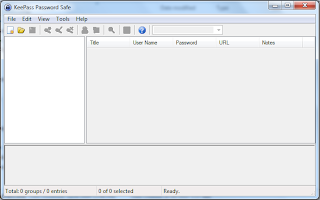
- Click on "File" and "New" to create a password database.
- Key in a strong Master password and click "Ok".
- Once completed, click "Edit" and followed by "Add Entry".
- Select a group to catogerize your entrys.
- Key in the data for an online account.
- Once done click "Ok".
- Click "File" and "Save".
- save it as your desired filename.
- Now Click on "File" followed by "Open" and select a Password Database to open.
- Key in the Master Password and click "Ok".
- Click the category that your Entry is stored in.
- Double click in the URL and it would direct you to the website
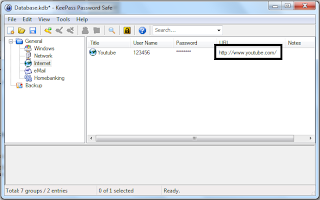
- Next drag the "User Name" field into the website field for username.
- do the same for password by dragging the "Password" Field.
- Click the button to login on the website.
By using Password Storage Programs, there are pros and cons. Firstly, you are able to create Strong passwords on websites and this would greatly minimize the chances of hackers cracking the password. But on the other hand, If the Password Database is stolen and the Master Password is cracked, the hacker is able to gain the passwords no matter how strong the password is.
If I was asked whether i would use KeyPass, I may use it to store accounts which are not of high importance.