Saturday, August 28, 2010
Project 11-2: Using Microsoft's Encrypting File System (EFS)
What is Microsoft's Encrypting File System(EFS)?Microsoft's Encrypting File System(EFS) is a cryptography system for Windows operating systems that use the Windows NTFS file system. Because EFS is tightly integrated with the file system, file encryption and decryption are transparent to the user.
Using Microsoft's Encrypting File System (EFS)
- Create two documents in Microsoft Words with the same contents and save it as "Encrypted.docx" & "Not Encrypted.docx".
- Navigate to the directory of the saved files.
- Right click on "Encrypted.docx" and select properties
- In the "General" tab, under "Attributes" click "Advanced..."
- Tick "Encrypt contents to secure data" and click Ok twice
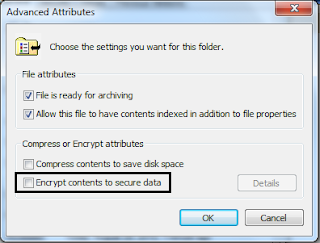
- A prompt may appear asking you whether you would like to encrypt the parent folder as well. Select "Encrypt the file only" and press "Ok".
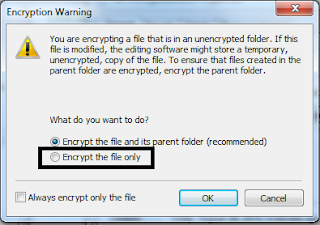
- Now the encrypted file should be green in colour and this shows that it is encrypted.
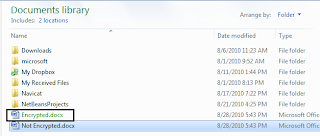
To me, EFS is quite useful as it is tightly integrated with the file system which makes the encryption and decryption process nearly invisible to the end user.
It allows us secure sensitive data or even folders to from unwanted viewers while on a shared system. An attacker could use a LiveCD to boot up another OS to gain access to the files but with EFS, the identity tag was not provided and thus the attacker will not be able to gain access to the sensitive data. It uses an identity tag which can be stored in a portable storage device which is useful if your os is corrupted and you would want to retrieve files are the hard disk.