Friday, August 27, 2010
Project 8-1: Use Cognitive Biometrics
What is Cognitive Biometrics?Cognitive Biometrics add a two-factor authentication without placing tremendous burden on the user.
Use Cognitive Biometrics
- Click here to go to the website
- In the "First Time User's" field, key in the requested information and click "CLICK TO ENROLL".
- Click on "Click to Continue".
- Click "Ok" after reading information.
- Accept "demo" as the name and click "Ok".
- Click on "Next" to enroll now.
- Start by following the on-screen instructions.
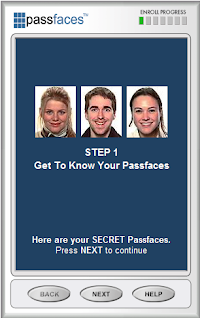
- After enrolling, go through a few rounds of logging in to make sure you have remembered the three passfaces.
- When you are done with the process click on "Done".
 You can try to logon into passfaces by going back to the first page and clicking "LOGON" in the returning users.
You can try to logon into passfaces by going back to the first page and clicking "LOGON" in the returning users.- Make the the username is "demo", click "Ok" and identify the faces.
In my opinion, I think that passfaces is very useful, as some people may be forgetful and forget their passwords and by using passfaces, I could recognize my friend and do not need to crack my head thinking what password I use to create the account.
It also allows me to logon fast onto my account. Passfaces also creates a more secure online environment at costs significantly less than alternative technologies. It is not expensive and easy to use.